Hi Everyone,
We will focus on the risks of using public Wi-Fi and how to stay secure when needed.
Public Wi-Fi networks, such as those in cafes, airports, and hotels, can be convenient but pose significant security risks.
Risks of Using Public Wi-Fi
Unencrypted Networks
Many public Wi-Fi networks are not encrypted, making it easy for attackers to intercept your data.
Man-in-the-Middle Attacks
Attackers can position themselves between you and the connection point, intercepting the data you send and receive.
Malicious Hotspots
Cybercriminals can set up fake Wi-Fi hotspots that appear legitimate but are designed to steal your information.

Best Practices for Using Public Wi-Fi Safely
Use a VPN
Always connect to a VPN when using public Wi-Fi. A VPN encrypts your internet traffic, protecting your data from interception.
If you need help creating a VPN, don't hesitate to get in touch with us
 Avoid Accessing Sensitive Information
Avoid Accessing Sensitive Information
Avoid accessing sensitive information, such as online banking or confidential work documents, when connected to public Wi-Fi.
Verify the Network
Confirm the network's name with the establishment providing the Wi-Fi to ensure you connect to a legitimate hotspot. 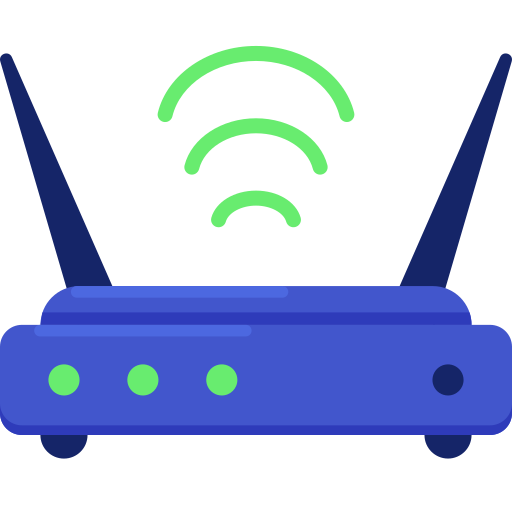
Keep Your Software Updated
Ensure your operating system, browser, and security software are up to date to protect against known vulnerabilities.
Disable File Sharing
Turn off file sharing and ensure your device is not discoverable on the network. This helps prevent unauthorised access to your files.
Use HTTPS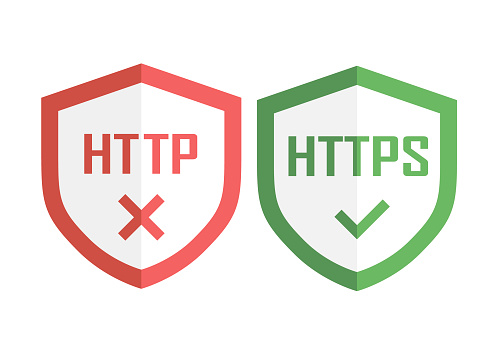
Only visit websites that use HTTPS. The "S" stands for secure, indicating that encrypted data is sent and received.
Enable Firewall
 Ensure your device's firewall is enabled to provide additional protection against unauthorised access.
Ensure your device's firewall is enabled to provide additional protection against unauthorised access.
Monitor Your Connections
Regularly check the list of connected devices on your network to ensure no unauthorised devices are connected.
Real-Life Example
You walk into your favorite cafe, order a coffee, and sit down with your laptop to get some work done. You see a free Wi-Fi network named 'Cafe Free Wi-Fi' and connect without a second thought.
However, it is a malicious hotspot set up by an attacker.
By using a VPN and verifying the network name with the cafe staff, you can avoid falling into this trap and protect your data.
Stay Proactive
Using public Wi-Fi safely is crucial in protecting your personal and professional information. By following these best practices, you help safeguard your data from potential threats.
If you have questions or need public Wi-Fi safety assistance, please contact with us.
Thank you for your continued commitment to information security.
Best regards,